HOW TO ENTER THE BUILDING
The entrance is located on the left side of the building
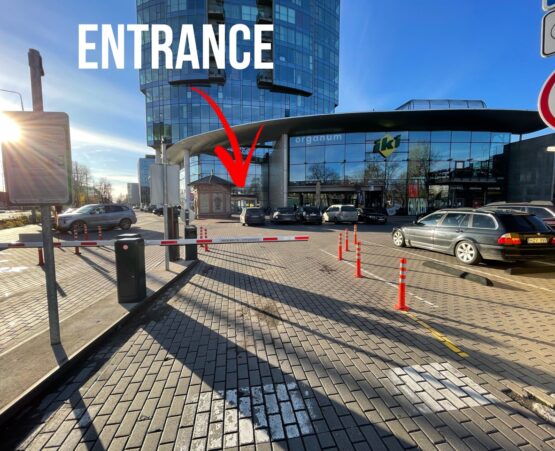
Enter the code
5780#keypad is located on a left side of the entrance door frame (see photo)

Call the elevator to the 17th floor.
Exit the elevator turn left and enter through grey doors. You will find apartment number 42.
THE KEY BOX CODE IS SENT ALONG
WITH THE CHECK-IN MESSAGE

WIFI
Wifi network name:
Telia-3A685B-Greitas
Wifi password:
ECCE87AFB6

CAR PARKING
Parking is on S. Konarskio street (green ZONE)
For instructions how to pay, please read bellow.

DO NOT PARK in the RED area IKI shop PARKING.
IKI shop 24 hour parking / cost 40 Euro.
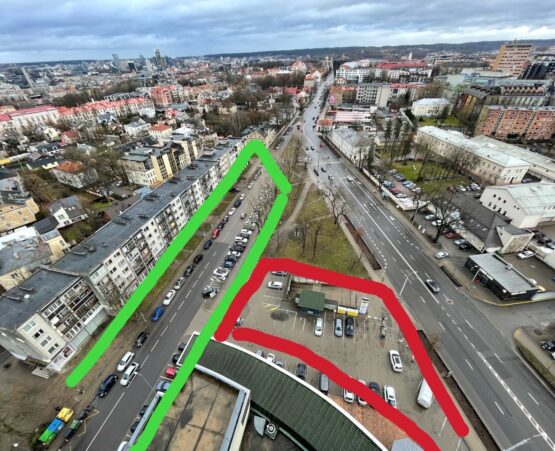
PARKING PAYMENT INSTRUCTIONS:
Pay by SMS
Format: Send an SMS to 1332 with the text START Z [Vehicle Plate Number]
Example: START Z AAA000
To STOP parking send: STOP
Explanation: Begin with the word START, followed by a space. Then, add the letter Z (indicating you are parking in the Green Zone), another space, and write your vehicle's plate number.
Additional Information for SMS Payment:
- Parking Hours: The Green Zone parking is active from 8:00 AM to 6:00 PM. Parking charges are applicable only during these hours.
- Automatic Turn-off: Your parking session will automatically end at 6:00 PM. There's no need to send a STOP message, as billing stops automatically.
- Next Day Parking: If you require parking for the following day, simply send another START message after your current session ends. Though the system accepts your message after 6:00 PM, billing will only commence at 8:00 AM the next day. This ensures your parking space is secured early, without any extra charge.
- Cost: Green Zone 0.30 Euro cents per hour.
Please remember, you are not charged for parking outside the hours of 8:00 AM to 6:00 PM. Sending the START message after 6:00 PM for the next day's parking is a convenient way to ensure your parking is set up early, without any additional cost.
For any assistance or queries regarding parking payments, feel free to reach out
Pay via the Mobile App
Download the 'm.parking' app from your device's app store.
Open the app and follow the straightforward steps to register and start your parking session.
Waste BINS

Enter Brown doors

Left door
Walk to the end of the corridor.
Turn left.
Grey door with glass.

Down the stairs
Walk down the stairs and then up the stairs.

Walk straight
Enter the grey doors and walk to the end. Bins on your right side.